This 3-days MS Excel Advanced training course in Kuwait aims to enhance the participants’ expertise in Excel to the highest level. It ensures the comprehensive understanding of all the advantageous features that Excel can offer to your business.


MS Excel Advanced Training Course in Kuwait
Course Overview:
This advanced Excel training program is NOT for beginners. It covers functions, formulas and techniques for those who already have a strong foundation on Excel. Departments and offices that process high volumes of data with varying degrees of complexity and require much more advanced skills to manage it will find this course effective.
Program Objectives:
The main objective of this course is to enable the participant to gain advanced-level skills in Excel. After completing the training, the participant will understand and have practiced the following:
- Organizing and Analyzing Data
- Introducing Databases
- Validating Data
- Creating and Modifying List Ranges
- Using the Advanced Filter Feature
- Using the Automatic Subtotals Feature
- Creating and Modifying Pivot Tables
- Creating Pivot Charts
- Using Database Functions
- Using the HLOOKUP and VLOOKUP Functions
- Grouping and Outlining Data
- Auditing Work sheets and Performing What-If Analyses
- Auditing Worksheets and Performing What-If Analyses
- Auditing Worksheets
- Managing Scenarios
- Using the Goal Seek Feature
- Using the Solver Feature
- Projecting Values
- Using Templates, Range Names and Advanced Formatting Features
- Using Templates, Range Names and Advanced Formatting Features
- Creating and Editing Templates
- Naming Ranges
- Using Range Names in Formulas
- Creating Custom Number Formats
- Using Conditional Formatting
- Formatting Graphics
- Formatting Diagrams
- Formatting Charts
Course Outlines:
Database in Excel
- Create a Database in Excel
- Set up a data spreadsheet framework
- Add or import data
- Convert your data into a table
- Format the table
- Save your database spreadsheet
Data Validation
- What is data validation in Excel?
- Do data validation in Excel
- Create Data Validation Rule
- Excel data validation list (drop-down)
- Custom data validation rules
- Edit data validation in Excel
- Remove data validation in Excel
Creating and Modifying List Ranges
- Create a dropdown list from Excel table
- Using Pre-existing List
- Create a list in Excel manually
- Import list from another worksheet
Using the Advanced Filter Feature
- Excel Advanced Filter vs. AutoFilter
- Create an advanced filter in Excel
- Organize the source data
- Set up the criteria range
- Apply Excel Advanced Filter
- Configure the Advanced Filter parameters
- Excel Advanced Filter criteria range
- Advanced filter for text values
Using the Automatic Subtotals Feature
- What is Subtotal in Excel
- How to insert subtotals in Excel
- How to add multiple (nested) subtotals
- How to use subtotals in Excel
- Show or hide subtotal details
- Copy subtotals only
- Change existing subtotals
- How to remove subtotal in Excel
Creating and Modifying Pivot Tables
- What is an Excel Pivot Table?
- Creating a Pivot Table: quick start
- Using Pivot Tables in Excel
- Refresh Pivot Table
- Move Pivot Table to a new location
- Delete Pivot Table
- Pivot Table examples
Creating Pivot Charts
- What is Excel slicer?
- Excel slicers vs. PivotTable filters
- How to add slicer in Excel
- How to use slicer in Excel
- How to customize Excel slicer
- Connect slicer to multiple pivot tables and charts
- Lock a pivot table, but unlock slicer
Using Database Functions
- Introduction to Database Function in Excel
- Using Database Function in Excel
Using the HLOOKUP and VLOOKUP Functions
- LOOKUP function
- VLOOKUP function
- HLOOKUP function
Grouping and Outlining Data
- Create an outline of rows
- Create an outline of columns
- Show or hide outlined data
- Customize an outline with styles
- Copy outlined data
- Hide or remove an outline
- Create a summary report with a chart
Auditing Work sheets and Performing What-If Analyses
- Use Scenario Manager
- Using the Goal Seek Feature in Excel
- Excel What-if Analysis Data Table
Auditing Worksheets
- Introduction to Auditing Tools in Excel
- Trace Dependents
- Remove Arrows
- Show Formulas
- Error Checking (includes Error Checking, Trace Error, Circular References)
- Evaluate Formula
Using the Solver Feature
- What is Solver in Excel?
- How to add Solver to Excel
- How to use Solver in Excel
- How to save and load Excel Solver models
- Excel Solver algorithms
Projecting Values
- Create a forecast
- Customize your forecast
- Formulas used in forecasting data
Using Templates, Range Names and Advanced Formatting Features
- What is Excel template?
- How to use existing Excel template
- Creating and Editing Templates
- Create Named Ranges in Excel
- Using Range Names in Formulas
- Advanced formatting tricks for Excel users
- Creating Custom Number Formats
- Using Conditional Formatting
- Formatting Graphics
- Formatting Diagrams
- Formatting Charts
Pivottables
- Creating Pivot Tables
- Extracting data from the PivotTable
- Filtering the PivotTable
- Changing the calculation in the PivotTable
- Creating PivotCharts
- Adding Slicers
- The Timeline Filter
- Show Values As
- Grouping Data
- Report Layout in Pivot Tables
- Totals in a Pivot Table
- Calculations in a PivotTable
- Report Filter Pages
- Refresh the PivotTable
Advanced Functions
- Date Functions
- Information Functions
- Maths and Statistical Functions
- TEXT Functions (OPTIONAL)
Course Closure
MS Excel Advanced Training Course in Kuwait Registration
Frequently Asked Questions (FAQs)
How do I know if this program is right for me?
After reviewing the information on the program landing page, we recommend you submit the short form above to gain access to the program brochure, which includes more in-depth information. If you still have questions on whether this program is a good fit for you, please contact us or email us training@shaarait.com, and a dedicated program advisor will follow-up with you very shortly.
Is it a certified training course?
No, after completion of the training course, the participant will get an attendance certificate from Shaarait Training.
Is there a prerequisite to attend the training course?
No, there is no a prerequisite for attending the training course. However, to be certified you should attend the 85% of training.
What type of certificate will I receive?
Upon successful completion of the training course, you will receive a hardcopy certificate. The certificate can be shared with employers and on social media. You can use it on your cover letter, resume, and/or display it on your LinkedIn profile. The certificate will be delivered at the last day of the training.